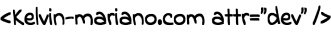PDF to Images Converter
Drag and drop your PDF file here or click to select
Pages converted to images:
How to Use the PDF to Images Converter
The PDF to Images Converter is a tool that lets you turn your PDF pages into images quickly and easily. Just select a PDF file and view each page as an image. You can download each image individually to use in your projects.
Step 1: Select a PDF File
Start by clicking the file selection button and choose the PDF you want to convert. The tool supports multi-page PDFs and will handle the conversion automatically.
Step 2: View the Pages
Once you select the file, each page will be converted and displayed as an image. You can see each page of your PDF on the screen, making it easy to preview before downloading.
Step 3: Download the Images
Click on any image to download it directly. The system will name each image based on the page number, making it easy to organize your files.
Tool Benefits
Converting PDFs to images can be helpful for many purposes, such as sharing information, adding to your website, or just for easier viewing. This tool makes the process quick and simple without needing additional software.
Tips and Best Practices
If you are handling large PDF files, keep in mind that conversion may take a bit more time depending on the number of pages. Try using this tool whenever you need to convert PDFs to images quickly.
Enjoy the features of this tool to make working with PDFs easier!